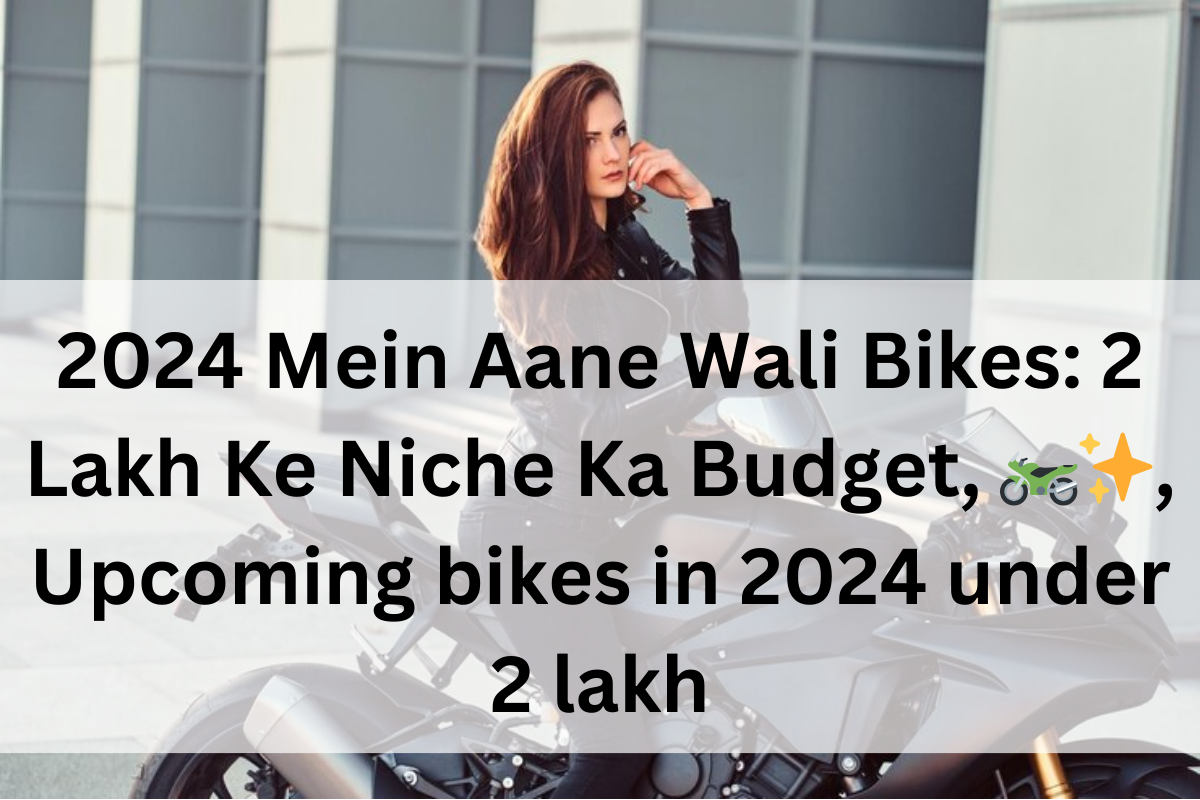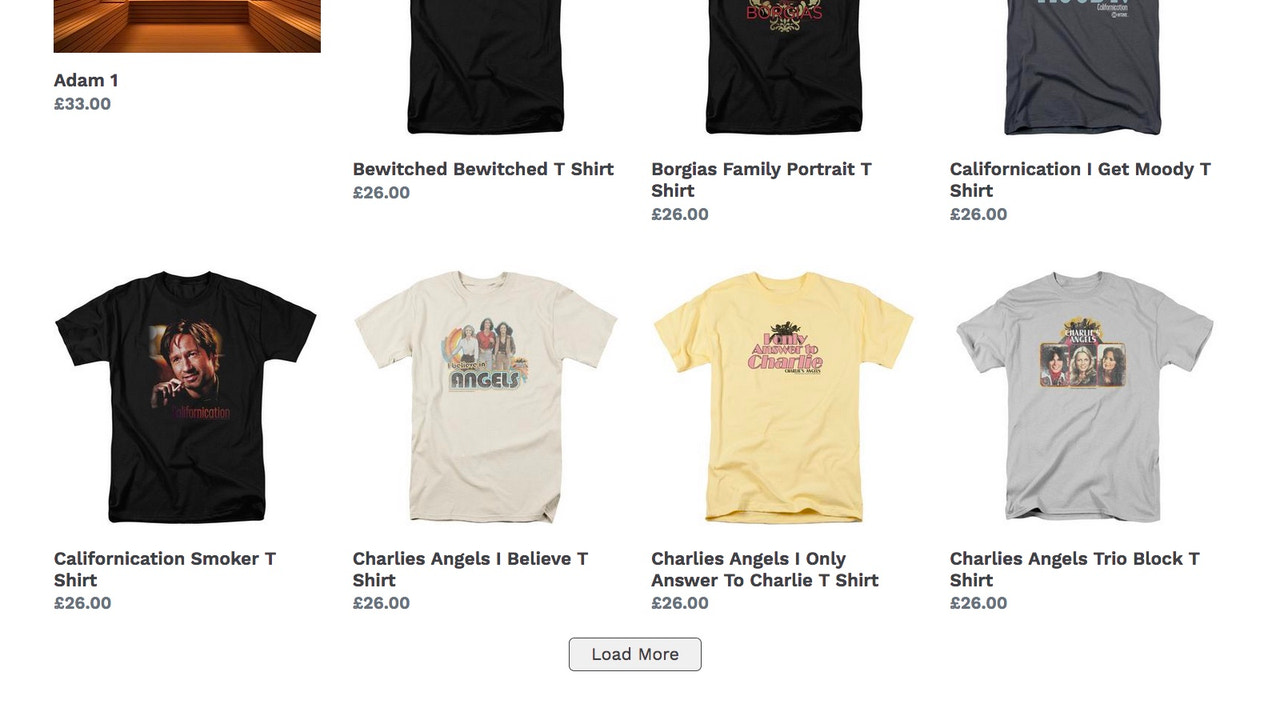If you are seeking to acquire knowledge on the most effective approach to monetize your website traffic, we recommend exploring the utilization of Google AdSense. Annually, Google disburses over $10 billion to its content publishers. The absence of contractual obligations and the expeditious AdSense setup process have contributed to the widespread popularity of this Google program as a digital marketing tool. It enables website owners to generate substantial revenue from their web content. The platform is accessible free of charge, and site owners receive compensation for clicks or impressions on the Google ads exhibited on their website. By creating an AdSense account, incorporating the highest paying advertisements into your content, and subsequently receiving payment, you can maximize your website’s earning potential.
How to Make an Google AdSense Account
To make an AdSense account, you need to meet these requirements:
- Be 18 or older.
- Have a Gmail account that’s not already linked to AdSense.
- Follow Google’s rules for websites.
Here are the steps to create an AdSense account.
Step 1: Go to the AdSense website and click ‘Get Started’.

Step 2: Log in to Google. If you don’t have an account, make one.

Step 3: Go to a page with a button that says “Sign up for AdSense” and click it to create your AdSense account.
Type your website’s URL in the box provided if you want the ads to show up on your site. If you don’t have a website yet, you can skip this step and select ‘I don’t have a website yet.’

You need to make sure of these things:
- You need to own the website.
- The website address should not have any extra parts like a path or subdomain.
- It also should not have any extra information added to the end.
- Only type in the main part of the website address without “http://”.
Step 4: After that, you need to do what they say to link your website to AdSense. They will give you a small piece of code that you have to put in the part of your website. Once you add the code, click on the submit button.

Step 5: AdSense gives you the choice to receive performance suggestions and help. It’s a good idea to choose this option, but you can also choose not to. You can change your choice later if you want to.
Step 6: Choose your country for payment and wait for a PIN to arrive by mail. Be careful when selecting your country because you won’t be able to change it later.

Step 7: Read the rules and agree to them. You can now use your Google AdSense account. Click ‘Start using AdSense’ to get started.
How to sign in to AdSense?
After making an AdSense account, you can sign in anytime. Some people have trouble finding the login page. To sign in, go to the same page where you made your account. Click on the Sign-in button instead of Get Started. Use your Google account email and password to sign in.

5 things to avoid when using Google AdSense.
The process of applying for an AdSense account is straightforward; however, it has come to our attention that some publishers resort to fraudulent tactics, leading to their accounts being banned. In light of this, we have compiled a list of the top five common errors that must be avoided.
- It is imperative to adhere to Google’s Guidelines for AdSense.
- It is crucial to enter the AdSense code accurately.
- Creating multiple AdSense accounts is unnecessary, as all websites can be managed from a single account. In the event of any issues, it is recommended to contact Google rather than creating a new account.
- Clicking on one’s ads is considered an invalid activity, and if done mistakenly, Google must be notified.
- Placing ads on pages such as Privacy policy, Disclaimer, 404 error, Terms and conditions, Contact page, Sitemap, and Blank page is not recommended.
In conclusion, the process of creating an AdSense account is uncomplicated. By following the instructions provided, one can sign up and commence monetizing with Google AdSense.
How to Create an Google AdSense Account?
FAQs
How do I make $100 per day with Google AdSense?
To make $100 per day with Google AdSense, you need to use different methods, create good content, and optimize your website. However, success with AdSense depends on your niche, traffic, and user engagement. Here are some steps to help you get started:
- Choose a niche that you are interested in and has a good demand. Some niches pay more than others.
- Create high-quality and engaging content that your audience will like. You can use blog posts, articles, videos, or other media types.
- Create a website or blog using platforms like WordPress, Blogger, or Wix. Make sure your website is user-friendly and mobile-responsive.
- Sign up for a Google AdSense account and add ad units to your website. Experiment with different ad formats and placements.
- Publish quality content regularly to attract and retain visitors. This increases the chances of ad clicks.
- Optimize your content for search engines using relevant keywords and meta tags. Build quality backlinks to improve your website’s authority and search engine ranking.
- Promote your content through social media, email newsletters, and other online platforms. Engage with your audience to build a loyal following.
- Monitor your AdSense performance regularly and experiment with different ad configurations to find what works best.
- Follow AdSense policies to avoid account suspension. Don’t click on your own ads, and discourage others from doing so.
- Be patient and persistent. Earning $100 per day takes time. Keep learning about AdSense best practices and diversify your income streams.
Remember that AdSense success is not guaranteed, and earnings can vary widely. Don’t rely solely on AdSense for revenue.
How much does AdSense pay per 1,000 views?
Google AdSense pays differently depending on many things like the ads, your website, where your audience is from, and how much competition there is. You can earn a few cents to several dollars for every 1,000 views. Sometimes, you can earn even more if your content is in a popular area or if your audience is from countries that pay more for ads. There’s no way to know for sure how much you’ll earn, but you can make more money by making good content, getting more visitors, and making your ads better.
Does AdSense pay monthly?
AdSense pays you every month. If you’ve done everything you need to get paid, you’ll receive your payment from the 21st to the 26th of the month.
How much does AdSense pay for 1 click?
Your commission depends on how many other people are competing and how much advertisers are willing to pay for clicks in your area of interest. Usually, you’ll earn between $0.20 and $15 per click. However, most areas of interest will only earn you less than $3 per click. But, some areas of interest can be more profitable.