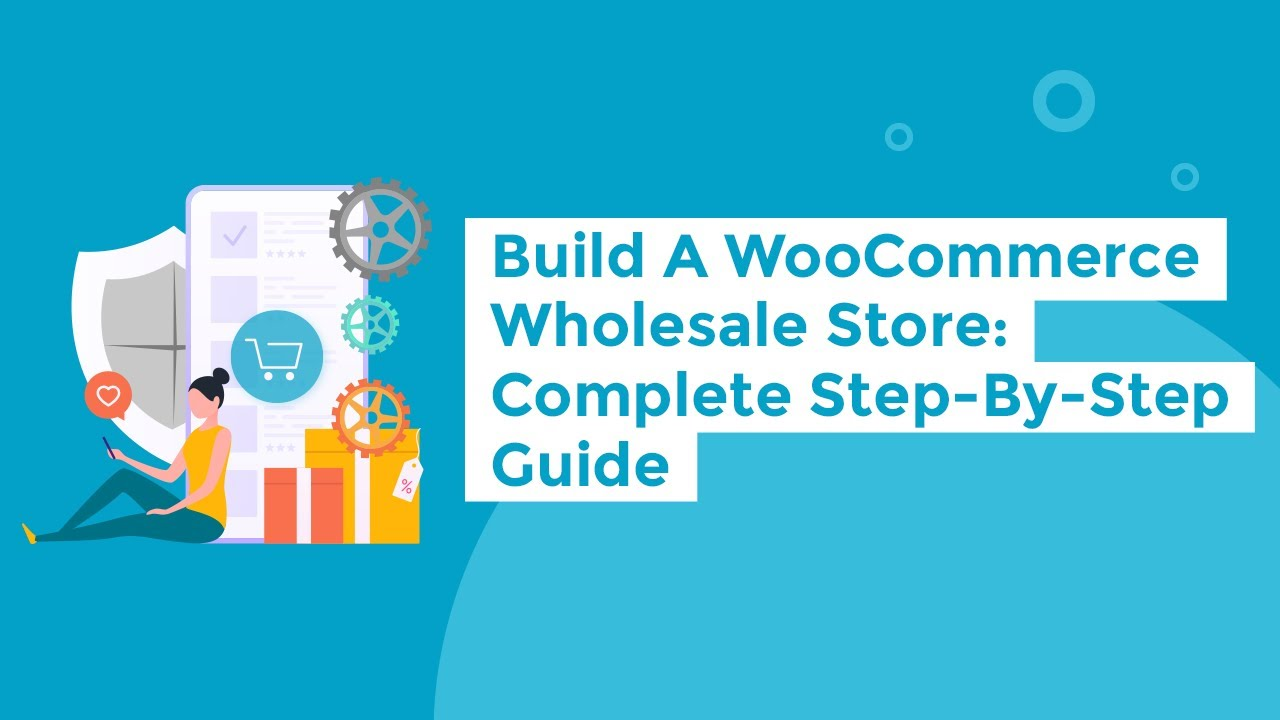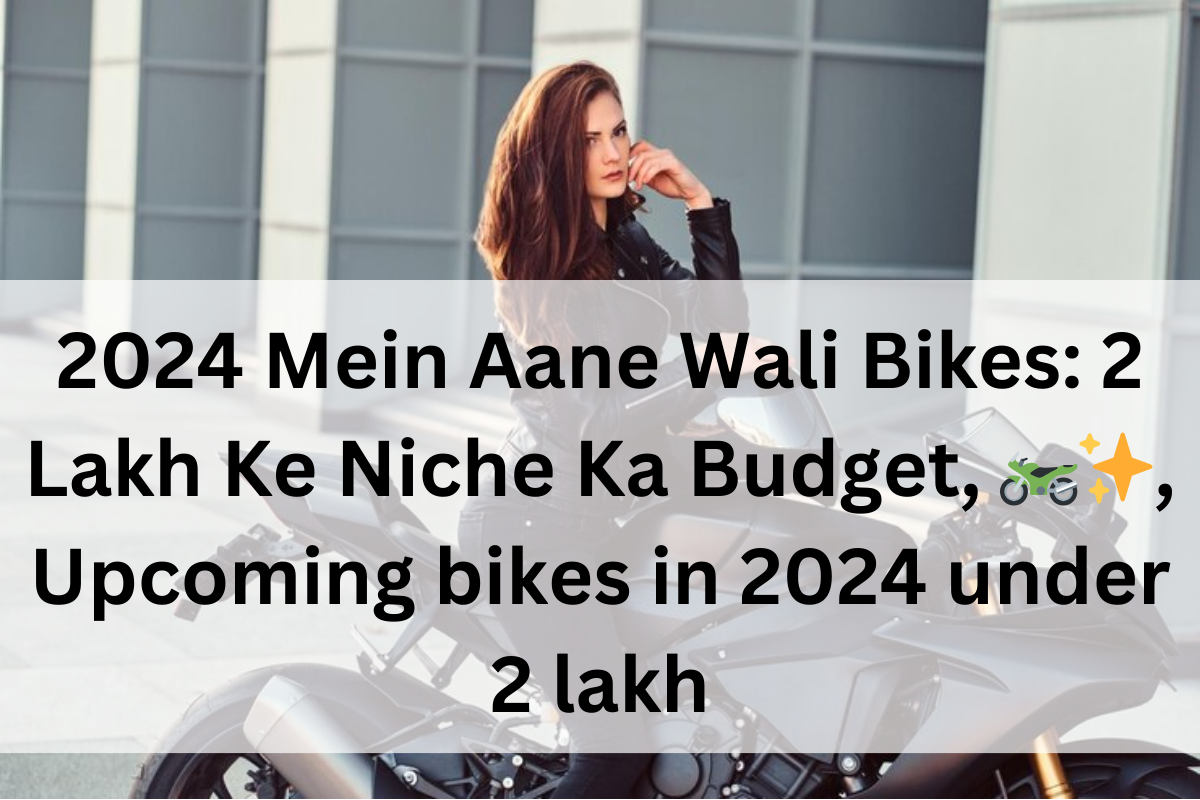Are you eager to establish your presence in the wholesale market and expand your business? Setting up a wholesale website could be the key to unlocking new opportunities and reaching a broader audience. With the dynamic duo of WordPress and WooCommerce, coupled with strategic plugin integration and SEO techniques, you can craft a formidable wholesale platform that not only draws in customers but also secures high rankings in search engine results. In this comprehensive guide, we’ll navigate through the intricacies of building a wholesale website tailored for success. How to Create a Wholesale Website with WordPress and WooCommerce
Step 1: Choose a Reliable Hosting Provider
Selecting a dependable hosting provider is paramount in laying a solid foundation for your wholesale website’s success. Here are three top hosting providers along with their plans to help you make an informed decision:

Bluehost
- Basic Plan: Starting at $2.95 per month (Regularly $7.99/month), includes one website, 50 GB SSD storage, unmetered bandwidth, free SSL certificate, and one domain included.
- Plus Plan: Starting at $5.45 per month (Regularly $10.99/month), includes unlimited websites, unlimited SSD storage, unmetered bandwidth, free SSL certificate, and unlimited domains included.
- Choice Plus Plan: Starting at $5.45 per month (Regularly $14.99/month), includes unlimited websites, unlimited SSD storage, unmetered bandwidth, free SSL certificate, domain privacy protection, and unlimited domains included.
SiteGround
- StartUp Plan: Starting at $6.99 per month (Regularly $14.99/month), includes one website, 10 GB web space, suitable for ~10,000 monthly visits, unmetered traffic, free SSL certificate, and managed WordPress.
- GrowBig Plan: Starting at $9.99 per month (Regularly $24.99/month), includes unlimited websites, 20 GB web space, suitable for ~25,000 monthly visits, unmetered traffic, free SSL certificate, and managed WordPress.
- GoGeek Plan: Starting at $14.99 per month (Regularly $39.99/month), includes unlimited websites, 40 GB web space, suitable for ~100,000 monthly visits, unmetered traffic, free SSL certificate, and managed WordPress.
Hostinger
- Single Shared Hosting: Starting at $1.39 per month, includes one website, 10 GB SSD storage, 100 GB bandwidth, one email account, and free SSL certificate.
- Premium Shared Hosting: Starting at $2.59 per month, includes unlimited websites, 20 GB SSD storage, unlimited bandwidth, unlimited email accounts, free SSL certificate, and daily backups.
- Business Shared Hosting: Starting at $3.99 per month, includes unlimited websites, 100 GB SSD storage, unlimited bandwidth, unlimited email accounts, free SSL certificate, daily backups, and a free domain.
GoDaddy
- Economy Plan: Starting at $5.99 per month (Regularly $8.99/month), includes one website, 100 GB storage, unmetered bandwidth, free Microsoft Office 365 Business Email for one year, and free domain with annual plan.
- Deluxe Plan: Starting at $7.99 per month (Regularly $11.99/month), includes unlimited websites, unlimited storage, unmetered bandwidth, free Microsoft Office 365 Business Email for one year, and free domain with annual plan.
- Ultimate Plan: Starting at $12.99 per month (Regularly $16.99/month), includes unlimited websites, unlimited storage, unmetered bandwidth, free Microsoft Office 365 Business Email for one year, free SSL certificate, and free domain with annual plan.
Bluehost
- Basic Plan: Starting at $2.95 per month (Regularly $7.99/month), includes one website, 50 GB SSD storage, unmetered bandwidth, free SSL certificate, and one domain included.
- Plus Plan: Starting at $5.45 per month (Regularly $10.99/month), includes unlimited websites, unlimited SSD storage, unmetered bandwidth, free SSL certificate, and unlimited domains included.
- Choice Plus Plan: Starting at $5.45 per month (Regularly $14.99/month), includes unlimited websites, unlimited SSD storage, unmetered bandwidth, free SSL certificate, domain privacy protection, and unlimited domains included.
Step 2: Install WordPress and WooCommerce
Once you’ve selected your hosting provider, it’s time to install WordPress and WooCommerce. Here’s a step-by-step guide to help you through the process:

1. Log in to your Hosting Account:
- Access your hosting provider’s website and log in to your account using your credentials.
2. Access the Control Panel (cPanel):
- After logging in, navigate to your hosting account’s dashboard or control panel. Look for an option labeled “cPanel” or something similar.
3. Find the WordPress Installer:
- In the cPanel, locate the section for website management or applications. Many hosting providers offer a one-click installer for WordPress, such as Softaculous or Installatron. Find and click on the WordPress installer icon.
4. Start the WordPress Installation:
- Click on the WordPress installer icon to begin the installation process. You may be prompted to select the domain where you want to install WordPress if you have multiple domains associated with your hosting account.
5. Configure WordPress Settings:
- Enter the necessary details for your WordPress installation, including the site name, site description, admin username, password, and email address. Make sure to choose a strong password for security purposes.
6. Install WordPress:
- Once you’ve entered all the required information, click on the “Install” or “Submit” button to proceed with the installation. The installer will then set up WordPress on your chosen domain.
7. Access Your WordPress Dashboard:
- After the installation is complete, you’ll receive a confirmation message along with a link to access your WordPress dashboard. Click on the provided link to log in to your WordPress admin area.
8. Install the WooCommerce Plugin:
- Once you’re logged in to your WordPress dashboard, navigate to the “Plugins” section in the left-hand menu and click on “Add New.”
- In the search bar, type “WooCommerce” and press enter. The official WooCommerce plugin should appear as the first result.
- Click on the “Install Now” button next to the WooCommerce plugin, and then click “Activate” once the installation is complete.
9. Follow the WooCommerce Setup Wizard:
- After activating the WooCommerce plugin, you’ll be guided through a setup wizard to configure essential settings for your online store.
- Follow the prompts to set up your store location, currency, shipping options, payment gateways, and other basic configurations.
10. Customize Your WooCommerce Settings:
- Once the setup wizard is complete, you can further customize your WooCommerce settings by navigating to WooCommerce > Settings in your WordPress dashboard.
- Explore the various tabs to configure product settings, tax options, shipping methods, payment gateways, and more according to your preferences.
Step 3: Configure WooCommerce for Wholesale
Now that you have WordPress and WooCommerce installed, it’s time to tailor WooCommerce to meet the specific needs of your wholesale business. Here’s a detailed, step-by-step guide to configuring WooCommerce for wholesale:

1. Install WooCommerce Wholesale Suite Plugin:
- In your WordPress dashboard, navigate to Plugins > Add New.
- Search for “WooCommerce Wholesale Suite” in the search bar.
- Install and activate the plugin.
2. Set Up Wholesale User Role:
- Go to WooCommerce > Wholesale Roles in your WordPress dashboard.
- Create a new wholesale user role or modify an existing one.
- Specify the capabilities and permissions for wholesale users, such as access to wholesale pricing, minimum order quantities, and discounts.
3. Configure Wholesale Pricing:
- Navigate to WooCommerce > Wholesale Prices in your WordPress dashboard.
- Set wholesale prices for your products. You can either set fixed wholesale prices or apply percentage discounts.
- Specify which user roles have access to wholesale pricing.
4. Set Minimum Order Quantities:
- Go to WooCommerce > Wholesale Prices in your dashboard.
- Enable minimum order quantities and set the minimum quantity required for wholesale orders.
- Specify whether the minimum order quantity applies to individual products or the total order.
5. Create Wholesale Discount Rules:
- Navigate to WooCommerce > Wholesale Discount in your WordPress dashboard.
- Create discount rules for wholesale customers based on order quantity, order subtotal, or specific products.
- Set up tiered pricing discounts to incentivize bulk purchases.
6. Enable Wholesale Registration Form:
- Go to WooCommerce > Settings > Wholesale Suite > Wholesale Registration in your dashboard.
- Enable the wholesale registration form to allow customers to apply for wholesale accounts.
- Customize the registration form fields and requirements as needed.
7. Configure Wholesale Order Form:
- Navigate to WooCommerce > Settings > Wholesale Suite > Wholesale Order Form in your WordPress dashboard.
- Customize the wholesale order form layout and fields to streamline the ordering process for wholesale customers.
- Enable quick order functionality to allow customers to easily add products to their wholesale orders.
8. Set Up Wholesale Shipping Options:
- Go to WooCommerce > Settings > Shipping in your dashboard.
- Configure shipping methods and rates specifically for wholesale orders.
- Set up custom shipping zones, rates, and restrictions for wholesale customers.
9. Test Wholesale Functionality:
- After configuring wholesale settings, thoroughly test the wholesale functionality on your website.
- Place test wholesale orders to ensure that pricing, discounts, minimum order quantities, and shipping options are working correctly.
- Review and refine your wholesale settings based on testing feedback.
10. Provide Wholesale Customer Support:
- Offer dedicated customer support channels for wholesale inquiries and assistance.
- Provide clear instructions and documentation for wholesale customers on how to place orders, access wholesale pricing, and navigate the wholesale ordering process.
- Address any issues or questions promptly to ensure a positive wholesale customer experience.
Step 4: Choose a Wholesale-Optimized Theme
Selecting the right theme is crucial for creating a professional and visually appealing wholesale website. Wholesale-optimized themes are specifically designed to enhance the functionality and aesthetics of your online store, catering to the unique needs of wholesale businesses. Here’s an overview of themes and suggestions on choosing the best option:

Free vs. Paid Themes:
Free Themes:
- Free themes offer a budget-friendly option for launching your wholesale website.
- They may have limited customization options and features compared to paid themes but can still provide a solid foundation for your site.
- Free themes are suitable for smaller wholesale businesses or those operating on a tight budget.
Paid Themes:
- Paid themes typically offer more advanced features, customization options, and support compared to free themes.
- They often come with additional built-in functionality specifically tailored for e-commerce and wholesale websites.
- Paid themes are ideal for larger wholesale businesses or those looking for more robust design and functionality.
Suggested Wholesale-Optimized Themes:
- Flatsome (Paid):
- Flatsome is a highly versatile and customizable WooCommerce theme known for its elegant design and user-friendly interface.
- It offers extensive options for customizing layouts, colors, and fonts to match your brand identity.
- Flatsome comes with built-in features specifically tailored for e-commerce and wholesale websites, such as quick view, wishlist, and product variations.
- Its responsive design ensures a seamless shopping experience across all devices.
- Astra (Free & Paid):
- Astra is a lightweight and fast-loading WordPress theme suitable for various types of websites, including e-commerce and wholesale stores.
- It offers a wide range of pre-designed starter templates that you can import and customize to suit your needs.
- Astra is highly customizable, allowing you to adjust layout options, colors, typography, and more using the built-in customization settings or additional page builders.
- Both the free and pro versions of Astra provide excellent performance and compatibility with WooCommerce.
- Storefront (Free):
- Storefront is the official WooCommerce theme developed by WooCommerce experts.
- It is designed specifically for WooCommerce integration, offering seamless compatibility and optimized performance for online stores.
- Storefront provides a clean and minimalist design that focuses on highlighting your products and simplifying the shopping experience.
- While Storefront itself is free, you can enhance its functionality with paid child themes and extensions available through the WooCommerce marketplace.
How Themes Help:
- Enhanced Functionality: Wholesale-optimized themes often come with built-in features and customization options tailored for e-commerce and wholesale websites, saving you time and effort in setting up your store.
- Professional Design: A well-designed theme can enhance the credibility and professionalism of your wholesale website, instilling trust in potential customers and encouraging sales.
- Responsive Design: Themes optimized for e-commerce and wholesale typically have responsive designs that adapt seamlessly to different screen sizes and devices, providing a consistent and user-friendly experience for your customers.
- Customization Options: Themes with extensive customization options allow you to personalize your website’s appearance and functionality to align with your brand identity and meet your specific business requirements.
It’s important to note that while these themes are suggested options, you can choose any theme that meets your needs and preferences. Evaluate themes based on factors such as budget, features, customization options, and support to find the best fit for your wholesale website.
Also read: How to Add Load More Product Button on Collection Page Shopify
Step 5: Install Essential Plugins for Wholesale SEO
Now that you have your wholesale website set up, it’s time to enhance its search engine optimization (SEO) capabilities. Essential plugins play a crucial role in optimizing your site for search engines, improving visibility, and driving organic traffic. Let’s explore each plugin option, its functionality, and the benefits it offers:

1. Yoast SEO:
- Functionality: Yoast SEO is a comprehensive SEO plugin that helps optimize your website’s content for search engines. It provides real-time feedback and recommendations for improving your on-page SEO elements, including meta titles, meta descriptions, headings, and content quality.
- Benefits: By optimizing your content with Yoast SEO, you can increase your website’s chances of ranking higher in search engine results pages (SERPs), driving more organic traffic to your wholesale website.
2. WP Rocket:
- Functionality: WP Rocket is a caching plugin that improves website speed and performance by caching static copies of your pages, optimizing images, and enabling browser caching.
- Benefits: Faster loading times lead to better user experience, lower bounce rates, and improved SEO rankings. WP Rocket helps boost your wholesale website’s performance, making it more attractive to both users and search engines.
3. W3 Total Cache:
- Functionality: Similar to WP Rocket, W3 Total Cache is a caching plugin that enhances website speed and performance. It caches pages, minifies CSS and JavaScript files, and integrates with content delivery networks (CDNs) for improved delivery of static content.
- Benefits: By reducing page load times and improving server performance, W3 Total Cache helps improve user experience and SEO rankings, ultimately driving more organic traffic to your wholesale website.
4. Smush:
- Functionality: Smush is an image optimization plugin that automatically compresses and optimizes images on your website without sacrificing quality. It reduces image file sizes, improves loading times, and enhances overall website performance.
- Benefits: Optimized images lead to faster page load times, better user experience, and improved SEO rankings. Smush helps ensure that your wholesale website’s images are optimized for maximum performance and visibility.
5. Rank Math:
- Functionality: Rank Math is a powerful SEO plugin that offers advanced features for optimizing your website’s on-page and off-page SEO. It provides insights, recommendations, and tools for keyword optimization, content analysis, schema markup, and more.
- Benefits: By leveraging Rank Math’s advanced SEO capabilities, you can fine-tune your wholesale website’s SEO strategy, improve search engine rankings, and drive targeted organic traffic to your site.
Benefits of Installing Essential SEO Plugins:

- Improved Search Visibility: By optimizing your website’s content, speed, and performance with essential SEO plugins, you can increase its visibility in search engine results pages (SERPs), attracting more potential customers to your wholesale website.
- Better User Experience: Faster loading times, optimized images, and user-friendly content enhance the overall user experience, leading to higher engagement, lower bounce rates, and increased customer satisfaction.
- Higher Conversions: A well-optimized wholesale website is more likely to convert visitors into customers, leading to higher sales and revenue for your business.
- Long-Term Growth: Investing in SEO plugins and optimization techniques sets the stage for long-term growth and success, as your website continues to attract organic traffic and generate leads over time.
By installing these essential plugins for wholesale SEO, you can optimize your website for search engines, improve performance, and drive organic traffic, ultimately boosting your wholesale business’s online visibility and success.
Step 6: Promote your business and website
Promoting your wholesale website to reach more retailers is essential for expanding your customer base and growing your business. Here are some effective strategies to help you reach more retailers and increase awareness of your wholesale offerings:

1. Search Engine Optimization (SEO):
- Optimize your website for relevant keywords related to your wholesale products and industry.
- Create high-quality, informative content that targets retailers’ needs and interests.
- Build backlinks from reputable websites in your industry to improve your website’s authority and search engine rankings.
2. Content Marketing:
- Develop a content marketing strategy to showcase your expertise and attract retailers to your website.
- Create blog posts, articles, guides, and tutorials that address common challenges and questions faced by retailers.
- Share your content on social media, industry forums, and other relevant platforms to increase visibility and engagement.
3. Email Marketing:
- Build an email list of retailers who have shown interest in your products or industry.
- Send regular newsletters, product updates, and promotions to keep retailers informed and engaged.
- Personalize your email campaigns to cater to the specific needs and preferences of retailers.
4. Social Media Marketing:
- Establish a presence on social media platforms where retailers are active, such as LinkedIn, Facebook, and Instagram.
- Share engaging content, product updates, and industry news to attract retailers to your website.
- Engage with retailers through comments, messages, and direct outreach to build relationships and foster trust.
5. Paid Advertising:
- Invest in targeted paid advertising campaigns to reach retailers who are actively searching for wholesale products.
- Use platforms like Google Ads, Facebook Ads, and LinkedIn Ads to target retailers based on demographics, interests, and behavior.
- Monitor and optimize your ad campaigns to maximize ROI and reach more retailers effectively.
6. Partner with Retail Associations and Trade Shows:
- Join retail associations and participate in industry trade shows, conferences, and events to connect with retailers in person.
- Showcase your products, network with potential retailers, and establish partnerships with industry influencers and leaders.
7. Offer Incentives and Promotions:
- Provide special discounts, promotions, or incentives to retailers who sign up for wholesale accounts or place bulk orders.
- Create referral programs or affiliate partnerships to encourage retailers to refer others to your wholesale website.
8. Optimize User Experience and Conversion Rate:
- Ensure that your website is user-friendly, mobile-responsive, and easy to navigate for retailers.
- Optimize product pages, checkout process, and shipping options to streamline the buying experience and increase conversions.
9. Collect and Showcase Customer Testimonials:
- Collect testimonials and reviews from satisfied retailers and showcase them on your website and marketing materials.
- Positive feedback and social proof can help build credibility and trust with potential retailers.